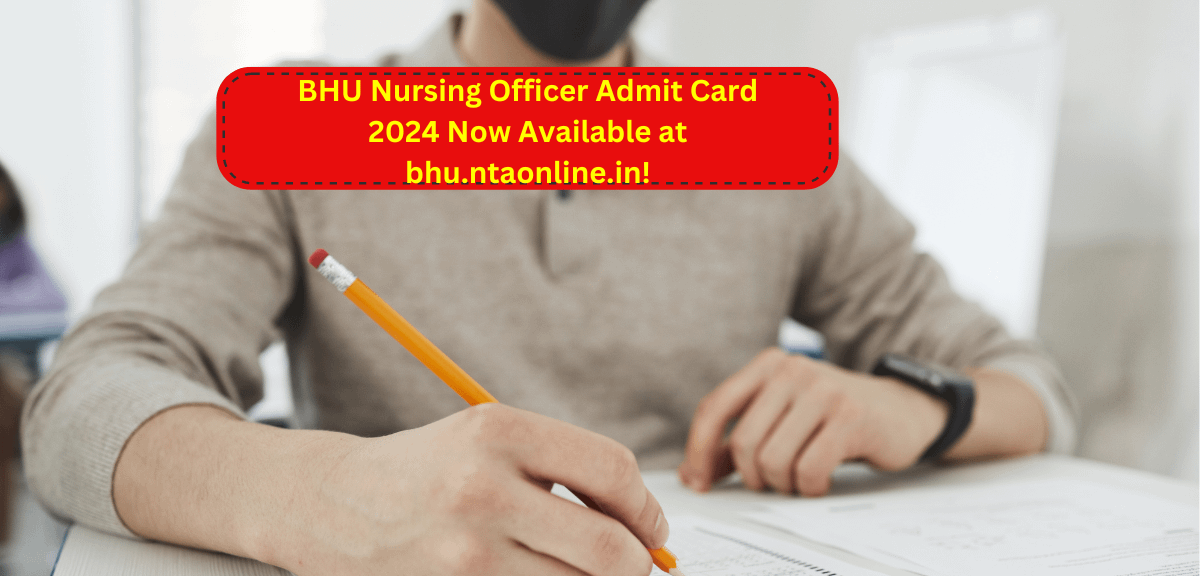Banaras Hindu University (BHU), Varanasi, has Released the online admit card for the Nursing Officer position, featuring 221 vacancies under Group B. Eligible male and female candidates can access the online exam city intimation slip via BHU’s or NTA’s official websites at bhu.ac.in or recruitment.nta.nic.in , starting from March 28, 2024, onwards. This marks a crucial step for candidates preparing for the Nursing Officer Recruitment Exam 2024.
Overview: BHU Nursing Officer Admit Card 2024 Details Recruitment Agency Banaras Hindu University Post Name Nursing Officer Advertisement No. 20/ 2023-2024 Total Post 221 City Intimation Slip Released Date 28 March 2024 City Intimation Slip Status Released BHU Nursing Officer Admit Card Release Date April 2024 BHU Nursing Officer Exam Date 12 April 2024 BHU Nursing Admit Card Download Link bhu.ntaonline.in Helpline Number 011 40759000 Helpline Email bhu2024@nta.ac.in
#Overview BHU Nursing Officer Admit Card 2024 Notice: BHU Nursing Officer Admit Card 2024 Notice Details Written Test Date 12th April, 2024 Post Names Nursing Officer (Female) (Post Code- 40002) Nursing Officer (Male) (Post Code-40003) Advertisement No. 20/2023-2024 Admit Card Release Date 28th March 2024 Recruitment Agency National Testing Agency (NTA) Admit Card Download Portal NTA Recruitment Portal Eligible Candidates Male and Female Candidates Download Credentials Valid Email Address and Date of Birth (DDMMYYYY)
#BHU Nursing Officer Admit Card 2024 Notice How to Download BHU Nursing Admit Card 2024:
Go to the NTA recruitment official website: https://recruitment.nta.nic.in .
Under the “Recruitment” section on the homepage, click on the link for “Banaras Hindu University(BHU).”
You will be taken to the admit card download page for the Nursing Officer Recruitment Exam 2024. Conducted by Banaras Hindu University, Varanasi.
On the admit card download page, locate the “Admit Card Login Page” section.
Enter your Email Address and Date of Birth (in DDMMYYYY format) accurately in the provided input fields.
Choose the correct Post Applied for.
Finally, click on the “Submit” button to retrieve your admit card from the BHU NTA server. You can then download and print it for future reference.
Important Links: #Important Links