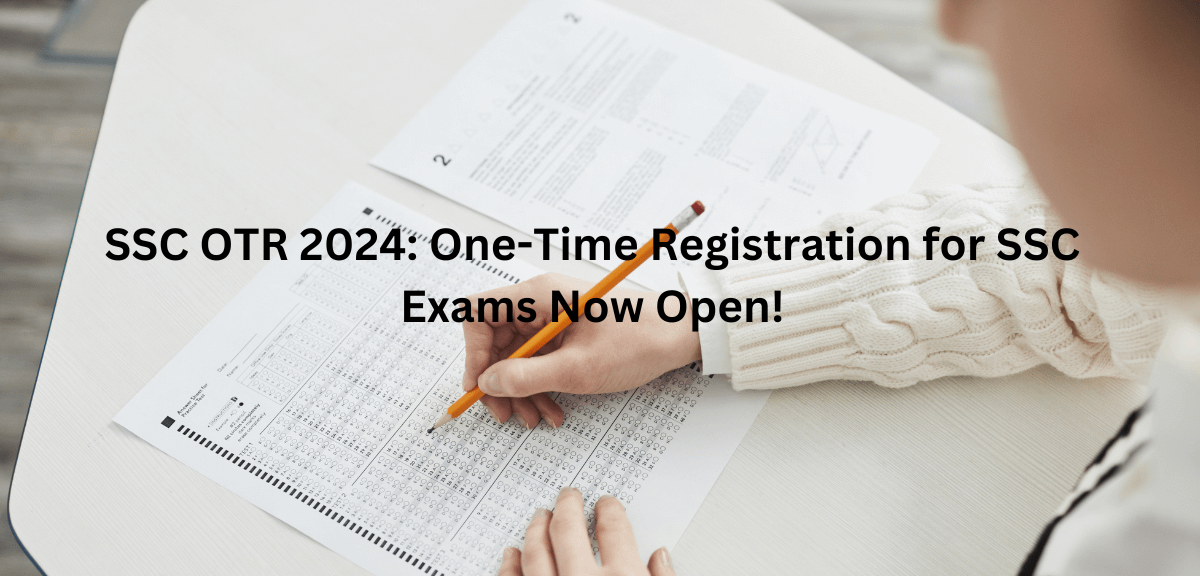Staff Selection Commission (SSC) has launched a new website, sss.gov.in, where all candidates are required to complete a fresh One Time Registration (OTR). This OTR will serve as the basis for all future recruitment applications. Even candidates who had registered on the previous website must undergo the OTR process again on this new platform.
SSC OTR 2024:
| Important Dates | |
|---|---|
| Application Start | 22-02-2024 |
| Last Date Apply Online | NA |
Application Fee:
| Category | Fee |
|---|---|
| Gen / OBC / EWS | Rs. 0/- |
| SC / ST / PH | Rs. 0/- |
| All Female | Rs. 0/- |
Eligibility:
One-time registration is mandatory for individuals intending to participate in any future SSC recruitment processes. This registration significantly streamlines the application process, saving candidates valuable time during the application phase.
- Nationality: Indian
- Age Limit: 18-25 years (relaxation for reserved categories as per government rules)
- Educational Qualification: Minimum of Matriculation (10th Class) from a recognized board.
Anticipated Vacancies:
The exact number of vacancies for SSC MTS 2024 is yet to be announced. However, going by the trend of previous years, it is expected to be around several thousand vacancies across various departments and states.
How to Register for SSC OTR 2024:
The Staff Selection Commission (SSC) will commence the One Time Registration (OTR) process on 22-02-2024. Here are the simple steps to register online:
- Open the Website: Visit ssc.gov.in or find the direct link in the ‘Useful Important Links’ section on this page.
- Click on New Registration Tab: Select the ‘New Registration’ option.
- Provide Basic Information: Enter your name, father’s name, mother’s name, mobile number, email ID, and high school Class 10 roll number.
- Verify Your OTR Profile Details & Submit Registration: Check and confirm your OTR profile details, then submit the registration.
- Enter OTP: An OTP will be sent to the registered email and mobile number. Enter the OTP to proceed.
- View OTR ID: Once the registration process is completed, your OTR ID will be displayed on the screen. You can also print or take a screenshot of your OTR profile.
- Login: Use your mobile number/email or OTR ID along with the OTP received on your registered email and mobile to log in.
- Change SSC OTR ID Password: Set a password for your SSC OTR ID.
- Completion of Registration: Your Staff Selection Commission OTR registration process is now complete. You can apply for new applications and access the history of previously filled applications from the same platform.
For further details, please refer to the notice issued by SSC regarding OTR.